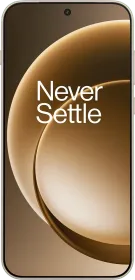TL; DR
- iOS 18 focused on refining the existing iOS design while unlocking various customization options for users. It wasn’t as major a redesign or visual overhaul as iOS 26, thanks to the Liquid Glass design language.
- While iOS 26 doesn’t really change anything on the Home Screen, it gives all the icons a more reflective and vibrant look in the bright mode and a grainy reflective look in the dark mode.
- The new operating system for iPhones, iOS 26, builds upon the existing collection of Apple Intelligence and adds a few nifty little features, such as Live Translations.
- As part of iOS 26, Apple’s CarPlay will get the Liquid Glass design language, making everything look more vibrant and natural.
Apple has officially announced iOS 26, its biggest software release, which will be available for users later this year, along with the purported iPhone 17. For all intents and purposes, iOS 26 is a significant upgrade over iOS 18, not just because of the new Liquid Glass design language but also because of the subtle yet important changes the operating system introduces to other aspects of the core iPhone experience.
iOS 26 vs. iOS 18: Design Philosophy
iOS 18 Offered Refinement

With iOS 18, Apple introduced several design refinements and customization options, including a flexible Home Screen layout, customizable app icons (you could change their appearance, remove the icon names, and place them anywhere on the screen), a redesigned Control Center, an improved Lock screen, and a floating tab bar in iPadOS for better navigation.
Moreover, iOS 18 focused on refining the existing iOS design while unlocking a variety of customization options for users. It wasn’t as major a redesign or visual overhaul as iOS 26, thanks to the Liquid Glass design language, which gives everything a translucent, reflective, and glassy appearance.
iOS 26 Offers A Complete Redesign

We’re talking about redesigned buttons, switches, toggles, in-app menus, media controls, Control Center, and everything else that constitutes the classic iOS experience. The design adds a sense of depth and clarity to the visual elements by dynamically responding to users’ inputs and drawing attention to what’s important.
iOS 26 also offers an all-transparent visual theme called Clear Look, which removes colors from app icons and gives them a smoky, see-through finish, as if the app icons were embedded in a piece of glass.
Also Read: WWDC 2025: How to Install iOS 26 on Your iPhone?
iOS 26 vs. iOS 18: Lock Screen and Home Screen
Lock Screen
Apple’s iOS 18 allows users to make several changes to the Lock Screen, including selecting and customizing the wallpaper, changing the clock style (along with the font and color of the text that shows the date and time), adding widgets, and modifying or removing the toggles at the bottom corners of the screen.
On iOS 26, Lock Screen adapts the Liquid Glass design, with customizations like transparent icons, widgets, a dynamic clock that expands or shrinks based on the type of wallpaper (without hindering the subject), and the option to add a three-dimensional effect to custom wallpapers (which adds a sense of depth and changes it as you look at it from different angles).
Home Screen

On iOS 18, you could make the Home Screen icons appear larger, apply a dark or light mode to them, and add a color tint to the icons. You can also prevent the operating system from displaying the names of apps below their icons and place them anywhere on the Home Screen. One can also choose between a clear and a blurred-out background on the Home Screen.
While iOS 26 doesn’t really change anything on the Home Screen, it gives all the icons a more reflective and vibrant look in the bright mode and a grainy reflective look in the dark mode (following the Liquid Glass design language). As mentioned earlier, you also get the Clear Look, a new visual theme for the Home Screen (although it might not be best in terms of readability, it sure adds a freshness to the Home Screen design).
Also Read: iOS 26 Wallpaper Now Available in 4K: Download Now
iOS 26 vs. iOS 18: Control Center

iOS 18 revamped the Control Center after a long time, making it more customizable by allowing users to add, rearrange, and resize controls. More importantly, it enables the addition of up to 15 Control Center pages, each of which can be personalized by the user for quick access to features.
Although the official press release about iOS 26 doesn’t mention the words “Control Center,” it’s apparent from the promotional material that the Liquid Glass design will modify the appearance of the Control Center. First, all the controls are more circular in iOS 26, and the bigger ones (like the one for connectivity options and another for controlling media playback) have rounded edges (with a similar curvature as the phone’s physical edges).
Even otherwise, the Control Center looks, well, more glass-like than before, as if it were a translucent layer of glass over the prevailing background.
iOS 26 vs. iOS 18: Apple Intelligence
iOS 18 Introduced Apple Intelligence

Last year, Apple introduced the first set of its AI-based features, dubbed Apple Intelligence, as part of the iOS 18.1 update. The GenAI features include Writing Tools, Image Playground, Clean Up in Photos, ChatGPT integration into Siri, Visual Intelligence, and Genmoji, among other helpful features.
Although the Cupertino giant promised on-screen awareness for Siri, it ultimately made its fans compromise with improved language understanding. Even now, the promised Siri updates are still in the pipeline and are expected to arrive next year. Moreover, iOS 18 was the first operating system to provide access to Apple Intelligence features.
Also Read: iOS 26 is Official: Check Out 30 New Features
iOS 26 Improves Apple Intelligence

The new operating system for iPhones, iOS 26, builds upon the existing collection of Apple Intelligence and adds a few nifty little features. For instance, there’s a new Live Translation in Messages, FaceTime, and Phone apps, which showcases the translated version of messages or speech on the screen (below text messages, as live captions in FaceTime, and as readable text during voice calls).
Then there’s the improved Visual Intelligence feature, which can now recognize the content on the iPhone’s screen and allow users to ask questions about it. The new Visual Intelligence on-screen lookup feature is integrated into the screenshot action.
When you capture a screenshot, iOS 26 will provide you with two new options at the bottom: “Ask” for sending a related query to ChatGPT or perform an “Image Search” on Google. The feature can also recognize when you’re looking at an event and add it to your calendar, along with details such as the date, time, and location.

iOS 26’s Genmoji and Image Playground provide users with more ways to create emojis or images, such as by mixing their favorite emojis, Genmoji, and descriptions together to create something new. Shortcuts are now more powerful, as they can analyze details and then perform actions based on them (powered by Apple Intelligence).
Last but not least, Apple Intelligence can automatically identify and summarize order tracking details from emails, allowing you to view the entire order details and progress in one place.
It might be as important for end-users, but developers should know that a new Foundation models framework opens up access for apps to directly tap into the on-device large language model, which powers Apple Intelligence. In other words, developers can fuel their AI features with Apple Intelligence (with enhanced privacy and offline functionality).
Also Read: Apple Announces visionOS 26: Brings Lifelike Personas, Spatial Widgets, and more
iOS 26 vs. iOS 18: App Improvements

With iOS 18, Apple refined existing apps like Messages, Photos, and Mail and launched a new app called Passwords for storing and managing passwords, passkeys, and verification codes for various websites.
The upcoming operating system also introduces various improvements to existing apps, along with a new app. To begin with, the Phone app gets a visual makeover (called a Unified Layout), which shows the favorite contacts at the top of the screen, the recent calls in the center, and the contacts and keypad options at the bottom (on a translucent horizontal bar). The Phone app also gets two new features: Call Screening and Hold Assist.
The native Messages app is getting new features as well, including the ability to screen messages from unknown senders and set custom backgrounds and polls. In group chats, users will now see typing indicators. Furthermore, users can send, request, and receive Apple Cash directly from the Messages app.

Apple Music, the default music-streaming service on iOS, is getting Lyrics Translation (which will help in understanding the meaning of a song), Lyrics Pronunciation (which helps users sing along to a song), and an AutoMix feature (which uses AI to transition from one song to another, like a DJ).
Apple Maps has also been improved with Visited Places, while updates in Apple Wallet help users pay with installments or earn rewards when making in-store purchases with Apple Pay on iPhone. iOS 26 also introduces a new app called Apple Games, which is the one-stop destination for everything gaming on iPhones.
Also Read: Full List of iPhone Models Compatible with iOS 26 update
iOS 26 vs. iOS 18: CarPlay


Last year, Apple introduced several new features to CarPlay with iOS 18, including enhanced personalization, the glowing Siri animation, announced notifications, Spatial Audio, and Find My integration.
As part of iOS 26, Apple’s CarPlay will get the Liquid Glass design language, making everything look more vibrant and natural. Furthermore, the vehicle management system will receive a new compact view for incoming calls (similar to how calls appear on iPhones), tapbacks, and pinned conversations, allowing users to track the status of ongoing activities, such as food delivery, through Messages, widgets, and Live Activities.
Last but not least, CarPlay should also be able to access the vehicle’s controls, such as the FM radio and air conditioner.