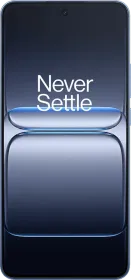TL; DR
- iPadOS 26 refreshes the entire user interface with what Apple calls “Liquid Glass.” The term refers to a new design language wherein iPadOS seems to have superimposed a translucent and reflective visual layer over all the UI touchpoints.
- While iPadOS 18 offered a refined split view, the ability to drag and drop items between apps, and organize apps into separate stages for instant switching, iPadOS 26 introduces a proper windowing system.
- iPadOS 26 improves upon the operating system’s translation abilities by introducing Live Translation for system apps (based on Apple Intelligence).
- Apple has introduced three new features for creators and regular users, who would also find these useful: Local Capture, Background Tasks, and audio input selector.
After sitting through the hour-and-a-half-long WWDC 2025 keynote on June 9, 2025, we realized that iPadOS 26, besides iOS 26, is the main highlight of the company’s software developments. The upcoming operating system for iPads borrows all the Liquid Glass shenanigans from iOS 26 but also adds a host of new and meaningful features or apps to enhance the overall iPadOS experience for users.
But how does iPadOS 26 differ from iPadOS 18? Well, to put it in one line, there’s a stark difference between Apple’s upcoming and the current (soon outgoing) operating system, including but not limited to the visual overhaul, additions of features like a new windowing system for better multitasking, Live Translation in several system apps, an improved Files app, so on and so forth.
So, without any further ado, let’s dive into all the changes that iPad owners will see later this year (or those with access to developer betas will see immediately). This is a detailed comparison between iPadOS 26 and iPadOS 18.
Also Read: How to Install iOS 26 on Your iPhone?
PadOS 26 Compatibility and Release Date
When compared to iPadOS 18, iPadOS 26 isn’t compatible with the iPad (7th Generation). The list of supported iPads is provided below.
- iPad Pro 12.9-inch (3rd Generation and later)
- iPad Pro 11-inch (1st Generation and later)
- iPad Air (3rd Generation and later)
- iPad (8th Generation and later)
- iPad mini (5th Generation and later)
Although we don’t have a fixed release date for iPadOS 26, it should debut alongside iOS 26 roughly a week after Apple unveils the iPhone 17 lineup later this year (in the month of September).
Liquid Glass Design Language Changes How iPadOS 26 Looks

While iPadOS 18 was itself an upgrade over its predecessor (as it brought a new Control Center, the ability to place app icons anywhere on the screen, setting a tint-based theme for the background, etc.), iPadOS 26 refreshes the entire user interface with what Apple calls “Liquid Glass.“
The term refers to a new design language wherein iPadOS seems to have added a translucent and reflective visual layer over all the UI touchpoints, such as buttons, toggles, switches, the Control Center, Lock/Home Screen, widgets, and even within apps.
Moreover, the design language adds a sense of depth, clarity, and glass-like quality to all the digital elements. Further, it responds dynamically to user inputs, drawing your focus where it needs to be. While iPadOS 18 offered a tint-based or monochrome theme for the Home Screen, iPadOS 26 comes with a new, all-transparent theme called Clear Look.
Additionally, you’ll find several enhancements throughout the operating system, including in-app toolbars and Live Activities. While featuring a fresh design language, iPadOS 26 also retains familiar design elements, such as the basic layout, the core app icon designs, and navigation gestures, among other familiar elements.
Also Read: iOS 26 Wallpaper Now Available in 4K: Download Now
iPadOS 26 Offers Adaptive Lock Screen Experiences

While the Lock Screen in iPadOS 18 remained customizable (to a certain extent), iPadOS 26 takes things to a whole new level. First, your iPad’s Lock Screen will get transparent Liquid Glass elements, but that’s not the main highlight. It’s the clock: it can now adapt the font size (used to display time) based on the layout of the wallpaper.
Without disturbing the main subject in the wallpaper, the text of the click can now expand to occupy most of the Lock Screen estate or shrink to remain in a small area at the top. Further, there’s a new feature called Spatial Wallpapers that provides regular pictures with a three-dimensional spatial scene effect that responds to movement.
iPadOS 26 Is A Boon For Multitaskers

If you’ve been using an iPad to manage classes, assignments, presentations, or simply work on the go and hope that Apple improves the multitasking abilities of iPadOS, the Cupertino giant has heard your prayers (better late than never).
While iPadOS 18 offered a refined split view, the ability to drag and drop items between apps, and organize apps into separate stages for instant switching, iPadOS 26 introduces a proper windowing system, wherein each app can be shrunk down to a smaller window that doesn’t occupy the entire screen.
At any given point, you can pull app multiple windows for working with apps simultaneously, and they’ll just remain within their designated screen space. You can resize the windows, change their position, use the three-button control menu at the top left (close, minimize, resize), or tile them to the corners of the screen (if you want to view four apps at once).
Moreover, the windowing system for iPadOS 26 is a huge improvement over the tiling system on iPadOS 18. It brings multitasking on supported iPads closer to macOS. Along with that, there’s a new Menu Bar for apps that helps explore the in-app controls through a macOS-like horizontal bar at the top for easy access (something that wasn’t a part of iPadOS 18).
Also Read: iOS 26 is Official: Check Out 30 New Features
Messages, FaceTime, and Phone Get Live Translation

With iPadOS 18, Apple enabled users to translate text within apps and replace text with translation (along with an option to download language packs for offline translation). iPadOS 26 improves upon the operating system’s translation abilities by introducing Live Translation for system apps (based on Apple Intelligence).
In Messages, Live Translation will automatically display the translated text below the actual text. Speaking of the Messages app, iPad users can now screen unknown messages, set custom backgrounds for chats, and add polls for times when everyone’s opinion matters.
On FaceTime, you’ll be able to see the translation of what the other person is saying on the screen as captions (similar to how captions appear on YouTube or Netflix). In the native Phone app, you should be able to hear the translation of the communication on your side of the call, and when you respond, Apple Intelligence will translate your speech into the other language, all in real-time.
iPadOS 26 For Creators: Local Capture, Background Tasks, And Audio Input Selector

Given that the recent iPads are powered by Apple’s M-series of chips, they offer immense processing power, enabling content creators and creative professionals to design, record/render videos, and produce content on the go. To that end, Apple has introduced three new features for creators and regular users, who would also find these useful.
First, there’s Local Capture, which enables users to capture their side (i.e., their iPad’s audio and video feed) of an online meeting and share it with others. While interviewers can use it to record themselves without the need for secondary cameras, interviewees can also use it to capture themselves and share high-quality recordings with the interviewer.
Then there’s the Background Tasks feature, which utilizes the raw processing power of Apple’s M-series chips and enables running demanding workflows, such as exporting a video in Final Cut Pro, seamlessly in the background. The status of the export is shown as a Live Activities tile at the top of the screen, along with a button to stop the rendering.
Also Read: Apple Announces visionOS 26: Brings Lifelike Personas, Spatial Widgets, and more
This feature enables people to utilize their time more effectively, engaging in something productive instead of simply sitting on the export screen and watching the progress bar. Last but not least, there’s a new audio input selector that lets you switch between the audio input from your iPad’s microphones or the external microphone, giving you more control over how the device packages audio in a video.
None of these features, or similar features (not even the Audio Mix feature on the iPhone 16), were available on iPadOS 18, making iPadOS 26 a big upgrade in that regard.
Improved Files App, Preview for iPads

iPadOS 18 didn’t change much when it comes to apps, but that’s not the case with iPadOS 26. Apple’s new iPad operating system improves the existing Files app by introducing a new List view (with resizable columns and collapsible folders), allowing users to check more details at once. Similar to macOS, you can now mark folders with colors, icons, and emojis.
Meanwhile, the Preview app will allow iPadOS 26 users to edit PDFs or images using the Apple Pencil (including the Markup and AutoFill features), a much-appreciated addition for students, young professionals, graphic designers, executives, etc.
Other Apps Coming To iPad With iPadOS 26

iPadOS 18 sure introduced a revamped Photos app, but iPadOS 26 refines the UI, separating photos and libraries into different spaces (to reduce clutter and confusion). While the recent pictures should be available in the center of the app, you should be able to slide into the library section button and access categorized media.
iPadOS 26 introduces a new Apple Games app, which will eventually become the gaming hub for users by listing all their video games, the progress of other players, etc. Furthermore, the new operating system will introduce a Game Overlay, which will allow you to quickly glance through events, change in-game settings, and invite friends to a session without leaving the game.
The Journal app, first introduced on iPhones with iOS 17, is coming to iPads with iPadOS 26. Journal for iPad will also include support for Apple Pencil, allowing users to make handwritten personal notes and drawings, making the journaling experience more personal.
Also Read: Full List of iPhone Models Compatible with iOS 26 update
iPads will also get a new Phone app with new features like Call Screening that asks for crucial details like name and the reason for a call from unknown callers and then pings the users about the call, and a Hold Assist feature that cuts down the annoying hold music and informs when someone is available on the other end to speak with.
You can follow Smartprix on Twitter, Facebook, Instagram, and Google News. Visit smartprix.com for the latest tech and auto news, reviews, and guides.