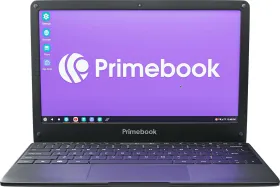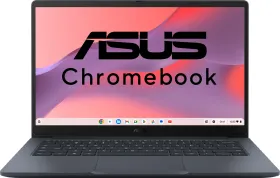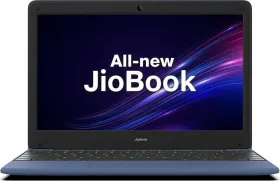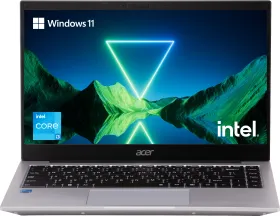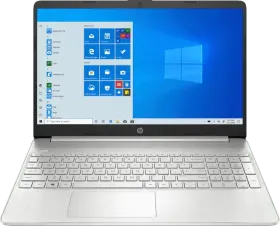Microsoft has released its Copilot app for Android users. It is available on the Google Play Store and has over 100,000 downloads. It enables users to use GPT-3.5 or GPT-4’s advanced language processing abilities to generate unique responses to multimodal queries, such as text generation, image generation, converting text into a table that can be exported to Outlook, etc.
What Can Microsoft Copilot Do?
Generally, users would have to pay a monthly subscription fee to use GPT-4 via ChatGPT. However, Microsoft Copilot allows users to experiment with the latest chatbot for free. Even though the app informs users that responses might be a tad slower when using GPT-4, it works. Users can input text via chat, click an image, and upload it to ask related questions or type their query via the speech-to-text tool available in the app.
How To Download Microsoft Copilot?

- First, ensure that you are logged in to a Google account.
- Open the Play Store on your device.
- Search for Microsoft Copilot and select the app developed by Microsoft Corporation.
- Tap on the install button beneath the app’s name.
- Wait for the Play Store to download the required files and install the app on your smartphone.
- Once the app is installed, open it.
- If needed, provide the requested permissions. While setting up the app, we encountered a permission request for location.
- If you need more creative responses, activate GPT-4. However, leave the toggle if you wish to use the AI chatbot for general use.
How To Use Microsoft Copilot?
You can use the chatbot without signing in to your Microsoft account. However, this caps the questions you can ask five at a time. Once you exhaust the limit, tap the fresh conversation button at the bottom left corner.
Using Copilot for Android, you can generate content, search for queries without seeing confusing results with advertisements, write poems, generate itineraries for vacations, and more.
Thanks to the DALL-E 3 integration, users can also create images on their Android smartphone by typing in a description of their imagination in the chat box. However, the ability to create pictures requires users to sign in to their Microsoft accounts.
Further, the image analysis feature allows users to click a picture, upload it, and ask related questions. While testing the feature, we clicked the picture of a laptop and asked the tool to recognize it. It picked up on the branding at the bottom of the screen and came up with the correct answer.
Further, the app also shows related query suggestions and their responses, saving time when users research a topic and wish to ask follow-up questions.
You can follow Smartprix on Twitter, Facebook, Instagram, and Google News. Visit smartprix.com for the most recent news, reviews, and tech guides.