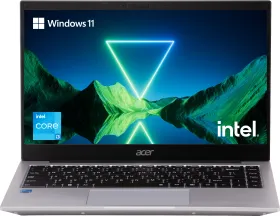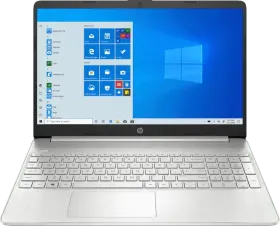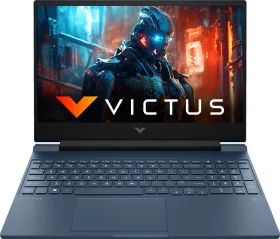TL; DR
- Nothing has launched the open beta for Nothing OS 4.0 with Android 16.
- The update brings an AI Usage Dashboard, Pop-up View multitasking, camera presets, and Extra Dark Mode.
- It is currently available for Phone (3), Phone (2), Phone (2a), and Phone (2a) Plus. The Phone (3a) and (3a) Pro will get the update in October.
Nothing has officially started the open beta program for Nothing OS 4.0, offering users early access to its latest Android 16-based features. The update introduces an AI Usage Dashboard for Phone (3), giving transparency on background AI activity, alongside system improvements like enhanced lock screen, AOD performance, and better network stability.


Phone (2), (2a), and (2a) Plus now feature the “Stretch” Camera preset developed with photographer Jordan Hemingway, delivering richer shadows and extended highlights directly from the Camera app. The update also adds system-level app optimisation for faster startup.


Additional changes include Pop-up View with dual floating windows for multitasking, two new lock screen clock styles, 2×2 Quick Settings tile support, and an Extra Dark Mode for improved visual comfort. Essential Apps now allow widget creation and sharing in Playground, with a temporary widget limit to maintain performance.
ALSO READ: Upcoming Phones With Snapdragon 8 Elite Gen 5

Nothing OS 4.0 Supported Devices
The beta is available for Phone (3), Phone (2), Phone (2a), and Phone (2a) Plus, with the Open Beta for Phone (3a) and (3a) Pro coming in October. It is strange that the Phone (3a) series does not get the update, but the Phone (2a) series gets it. Anyway, Nothing suggests that you back up your data before updating, as beta software may cause temporary overheating or require a factory reset if rolling back to Nothing OS 3.5.
ALSO READ: Nothing OS 4.0 Teased Again; First Look At the New Features
How to Install the Nothing OS 4.0 Open Beta

Users interested in testing Nothing OS 4.0 can follow a few simple steps to join the open beta safely:
- Confirm your Nothing phone is running the latest stable version corresponding to your model.
- Get the official Beta Updates Hub .apk file and install it.
- Open Settings > System > Nothing Beta Hub.
- Select “Join Beta” to register your device for the program.
- After registering, select “Go to Update” to begin installing the beta. You can also check manually under Settings > System > System updates.
- Once installed, restart your phone.
If you’d like to roll back, visit Nothing Community for the details.

You can follow Smartprix on Twitter, Facebook, Instagram, and Google News. Visit smartprix.com for the latest tech and auto news, reviews, and guides.