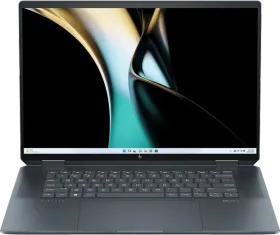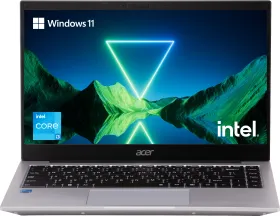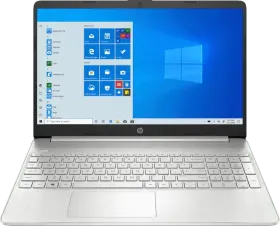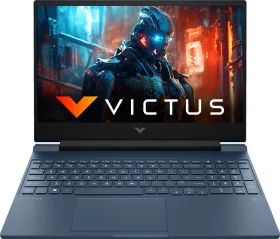Recently, Google’s AI Overview feature has made a lot of headlines, but not for good reasons. Apparently, a lot of users are complaining about the inaccuracy of responses and the general clutter that the feature adds to the search result screen. In our experimentation, we found the feature to be working fine. However, since people are trying to learn more about the feature, disabling it in particular, here’s a quick overview of what the feature is and how one can turn it off.
What Is AI Overview And How Does It Work?

Remember when Google introduced the Search Generative Experience? Well, the experimental Google Labs feature, when enabled, shows users AI-generated summaries of the search engine results related to their queries. The summaries appeared at the top of the search page, above the links to web pages, along with a few curated links that the AI feels are the most relevant.
Search Generative Experience Is Now AI Overview
In other words, the feature provides an overview of the queries users type in the search box. However, Google renamed the feature to AI Overview at the I/O 2024 annual developer event, which was held in May 2024. Previously, the feature was available to those taking part in the experiment, but since May 2024, Google has been incorporating AI Overview in every search result.
While the feature is designed to help users by displaying a quick summary of the search engine results, it wasn’t off to the best start. A significant number of users have taken to social media platforms, highlighting how inaccurate or random the AI Overview can be, to the extent that they are looking for ways to disable the feature.
ALSO SEE: Cars With Adaptive Cruise Control
People Aren’t Happy With The AI Overview Feature
When it comes to direct responses, the AI Overview section seems to be doing a decent job. However, the way the feature panned out mirrors the current state of AI—it needs more work to be nearly as accurate as some of the most credible sources found on the internet. What’s more unfortunate is that there’s no direct setting or toggle to turn off the AI Overview feature for Google results.
Isn’t There A Toggle To Turn AI Overview Off?
The Google Labs settings section does include a toggle for the AI Overview feature, but it reads, “Turning this off does not disable AI Overviews in Search outside of Labs.” While it looks like the switch doesn’t disable the feature for those who didn’t sign up for Google Labs, we are not sure if it will work for other users.
Even so, there is a workaround that seems to be working for a significant number of users. It’s related to the Search Engine settings section on Chrome. Now that you know what Google’s AI Overview feature is and the problem that users (including you) face with it, let’s discuss how to turn it off and restore the clean and clear Google search results that people have been used to for years.
ALSO SEE: Intel Core Ultra 9 CPU Laptops
How To Turn Off Google’s AI Overview Feature?
- Open Chrome on a computer.
- In the search box, paste “chrome://settings/searchEngines” and press enter.
- This will redirect you to the “Manage search engines and site search” page, which contains options related to keyboard shortcuts, search engines, site search, and more.
- In the Site Search section, hit the “Add” button. Now, enter the following details very carefully in the same fields as we’ve directed.

a. Enter a nickname for the AI Overview free version of Google Search in the “Name” section. We’ve entered the name “Testing AI Overview Free Version.”
b. Similarly, type in a shortcut that you’d want to use to access the AI Overview free version. We’ve entered the shortcut as “@aifree” in the “Shortcut” text field.
c. In the “URL with %s in place of query” section, enter “{google:baseURL}search?q=%s&udm=14” and select Add at the bottom right corner of the dialogue box.
7. Now, tap on the three dots menu next to the Site Search option you’ve just created and select “Make Default” from the options.
If you complete all these steps successfully, you shouldn’t see an AI-generated overview of the search query you enter. In our testing, we found this method to be working when compiling this article. We’ll update the article if we find other working methods to get rid of Google’s AI Overview feature.
ALSO SEE: Cars Under 30 Lakhs in India
You can follow Smartprix on Twitter, Facebook, Instagram, and Google News. Visit smartprix.com for the latest tech and auto news, reviews, and guides.