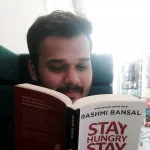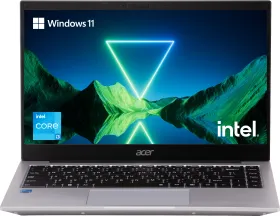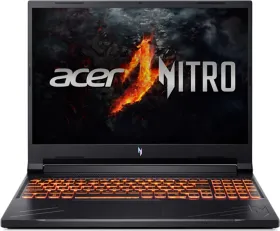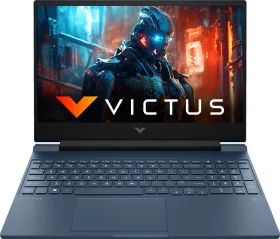Having brought out a two-step verification process for its beta channels in November last year, Whatsapp today stated that it will be making its two-step authentication process available to all users.
Seemingly, the two-step verification adds an extra layer of security in tandem with the end-to-end encryption from the Open Whisper Systems.
Also Read: Best Phones With 4GB RAM Under 15,000 INR

The process isn’t new, with the likes of iOS, Android and Windows users already privy to the same, and is optional (can be toggled on/off from the settings menu).
Now let’s get started as to how you can enable this new function on your smartphone (we had a go at it and its pretty easy).
How to Use Two Step Authentication on Whatsapp
How to manage two-step verification settings
You can take control of your WhatsApp account’s two-step verification settings to enhance your security. These settings allow you to enable or disable two-step verification and even modify your PIN. Additionally, you can update the email address associated with this feature. Here’s a step-by-step guide on how to manage these settings:
Enabling Two-Step Verification:
- Open WhatsApp and go to Settings.
- Tap on “Account.”
- Select “Two-step verification.”
- Tap “Enable.”
- Create a unique six-digit PIN and confirm it.
- Provide an accessible email address or choose to skip this step. We strongly recommend adding an email address because it allows you to reset your two-step verification and offers added security.
- Tap “Next.”
- Confirm your email address and tap “Save” or “Done.”
Please note that if you forget your PIN, you’ll need to wait for 7 days before you can reset it. Alternatively, if you’ve previously added your email address, we will send reset instructions to that email. Ensure that your email address is accurate and easily accessible.
Disabling Two-Step Verification:
- Open WhatsApp and navigate to Settings.
- Tap on “Account.”
- Select “Two-step verification.”
- Tap “Disable” and confirm your choice.
Changing Your Two-Step Verification PIN:
- Open WhatsApp and go to Settings.
- Tap on “Account.”
- Select “Two-step verification.”
- Choose “Change PIN.”
Adding an Email Address:
- Open WhatsApp and navigate to Settings.
- Tap on “Account.”
- Select “Two-step verification.”
- Choose “Add Email Address.”
Changing an Email Address:
- Open WhatsApp and go to Settings.
- Tap on “Account.”
- Select “Two-step verification.”
- Opt for “Change Email Address.”
By following these steps, you can easily manage your WhatsApp two-step verification settings to bolster the security of your account. Do you think it will be as effective as it is promising to be? Let us know if you have upgraded your WhatsApp yet.