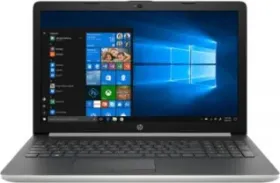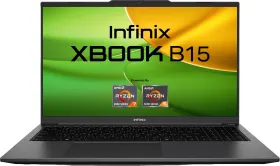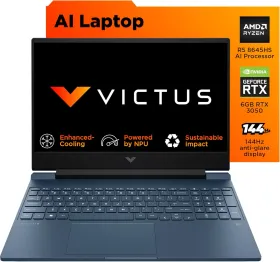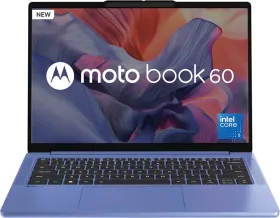One of the most popular messaging platforms, WhatsApp keeps rolling out new features now and then to enhance user experience. The latest it has come up with is a feature that allows you to search old messages by date. This ‘search by date’ feature will work for personal as well as group chats on all Android devices. The feature was rolled out on iOS, Mac, Desktop, and WhatsApp Web earlier. Using this new function, users can look for a specific message, photo, or video sent on a specific date.
Sharing the announcement of this new feature, founder Mark Zuckerberg wrote on his WhatsApp Channel-“When you realize you’ve got the perfect response in an old chat….” Along with sharing a video of him searching for an old chat about Karaoke. “Credit to WhatsApp’s new search-by-date feature,” he added.
Users will be able to search for a specific message on a particular date instead of entering a range of dates. In their announcement, the company said, “Ideal for revisiting a message that made you smile, or double-checking when you sent information to someone, searching by date makes your chats easier to navigate.”
Here’s how you can use this feature.
Using the Search by Date Feature on WhatsApp





- Go to a personal/group chat by tapping on the contact or group name.
- To look for a message by date, click on the ‘Search’ icon and you will get a ‘calendar’ icon.
- Tap on the calendar icon and choose the year and month to access the messages of that date.
- Click on ‘Jump to date’ and you will be taken to messages of that specific date.
Users can also look for media, links, and documents within your chats.
Using the Search by Date Feature to look for a Photo in a Group
- Click on any chat.
- Tap on the contact or group name at the top.
- Choose ‘Media Links and Docs’ to toggle between the three options.
Alongside the Search by Date feature, WhatsApp also rolled out drag and drop media from other apps to WhatsApp feature. Using this feature, you can drag any media file from any other application and drop it in the WhatsApp chat window. WhatsApp has already rolled out sharing images an original quality feature that allows the users to choose the resolution of the image they are sharing.
You can follow Smartprix on Twitter, Facebook, Instagram, and Google News. Visit smartprix.com for the most recent news, reviews, and tech guides.